The Success/Futility Criteria tab is where users specify the decision rules for determining study success or failure. The Final Analysis criteria always exist, and should, in general, be specified for every simulated trial. If simulating an adaptive trial, then interim analysis decision rules are also specified here.
Decisions in FACTS Core
There are \(7\) possible decisions that can be made in a FACTS Core design, each with a numeric identifier that FACTS uses in the .csv output to denote decisions. The Outcome column contains the decision made, and the number 1-7 map to decisions as follows:
- 1. Early Success
- Early Success is achieved if and only if the trial meets the success condition at an interim analysis, and does not meet the futility criteria at the final analysis. The final analysis criteria must not be met whether or not subjects were selected to follow-up after an early success decision.
- 2. Late Success
- Late Success is achieved if and only if the trial enrolls to the maximum sample size, collects full follow-up, and then meets the final analysis success criteria.
- 3. Late Futility
- Late Futility is achieved if and only if the trial enrolls to the maximum sample size, collects full follow-up, and then meets the final analysis futility criteria. Late futility is not automatically the complement of late success; the futility rule must be specified as the complement of the success rule to make it true.
- 4. Early Futility
- Early Futility is achieved if and only if the trial meets the futility condition at an interim analysis, and does not meet the success criteria at the final analysis. The final analysis criteria must not be met whether or not subjects were selected to follow-up after an early success decision.
- 5. Success to Futility Flip-Flop
- Success to Futility Flip-Flop is achieved if and only if the trial meets the success condition at an interim analysis, but meets the futility condition at the final analysis. Success to Futility Flip-Flops can be achieved whether or not subjects are followed up after the early success decision.
- 6. Futility to Success Flip-Flop
- Futility to success flip-flop is achieved if and only if the trial meets the futility condition at an interim analysis, but meets the success condition at the final analysis. Futility to Fuccess Flip-Flops can be achieved whether or not subjects are followed up after the early futility decision.
- 7. Inconclusive
- Inconclusive is achieved if and only if the trial enrolls to the maximum sample size, collects full follow-up, and then does not meet the final success or final futility criteria.
Every simulated trial will result in exactly one of these decisions. Non-adaptive trials will result in either Late Success, Late Futility, or Inconclusive. An adaptive trial that does not stop at an interim analysis will result in Late Success, Late Futility, or Inconclusive. An adaptive trial that stops enrolling for early success at an interim analysis will end up as an Early Success or a Success to Futility flip-flop. An adaptive trial that stops enrolling for early futility will result in Early Futility or Futility to Success flip-flop.
Final Evaluation
On the Final Evaluation tab, the user can specify rules for judging the study for final futility or final success at its end.
The left column of the Final Evaluation tab contains the specification of the trial final futility rule, and the right column contains the specification of the final success rule.
To add a decision rule, click the “Add…” button within the appropriate column, select a decision quantity QOI, a comparison inequality sign, and a threshold. Final success and final futility criteria can each have multiple components to them, and the selection at the bottom of the column called “Combine criteria using:” dictates if success or futility should be declared if every single criteria is met (AND) or if any criteria is met (OR).
The success and futility rules need not be complementary - there can be trials that do not meet either criteria at the final analysis. These trials would be considered inconclusive. It is allowable, although generally not recommended, to specify overlapping success and futility rules. If a trial were to satisfy both the success and futility criteria at the final analysis it would be considered a final futility.
The Final Evaluation Criteria are always applied at the time of the final analysis, even if the study stops early for success or futility, and whether or not “Continue follow-up if study stopped for success” or “Continue follow-up if study stopped for futility” are selected. As a result, setting final analysis criteria that are easier to satisfy than interim analysis criteria may result in the labelling of trials that meet the interim analysis criteria but do not satisfy the final analysis criteria as flip-flops.
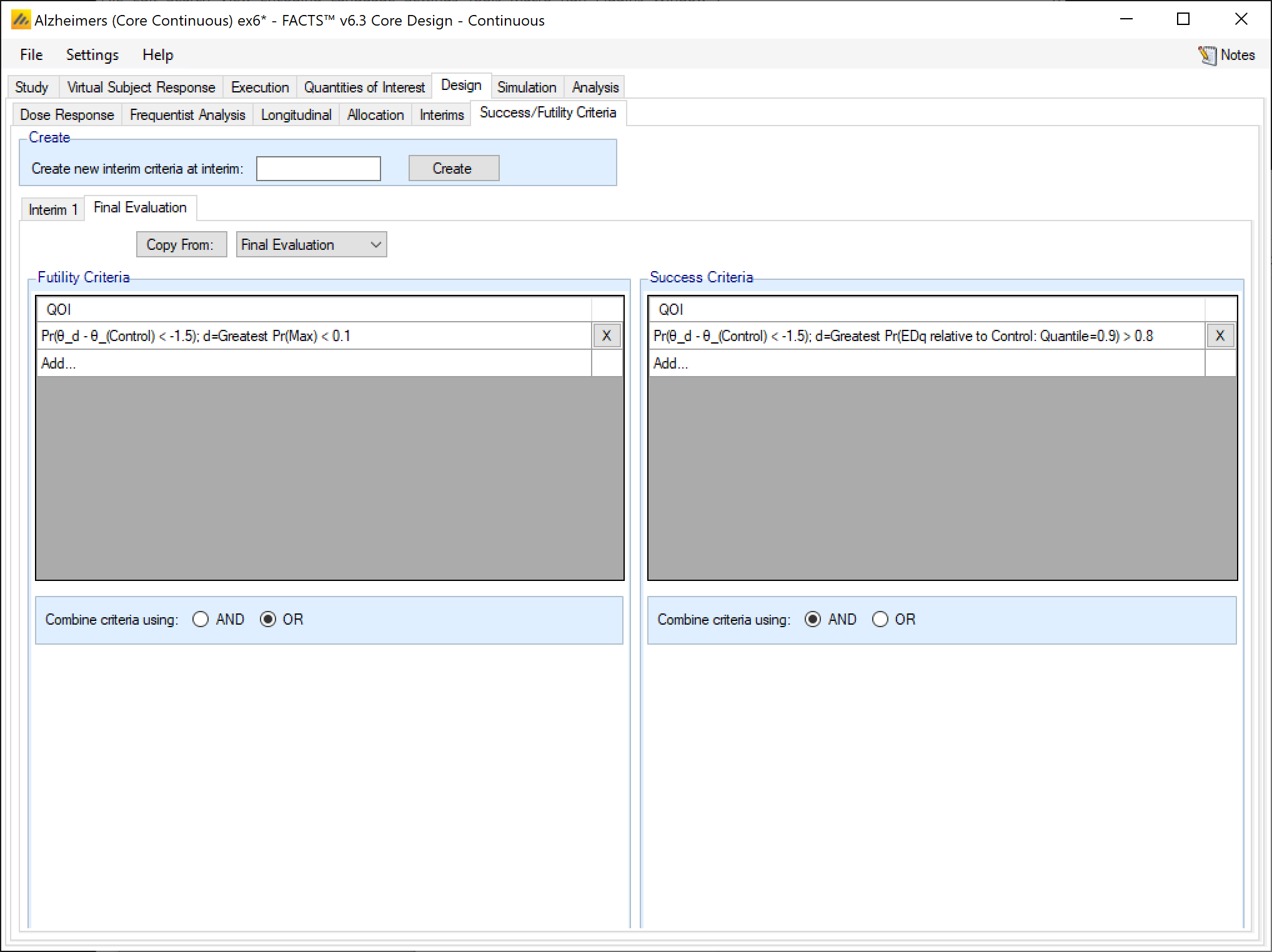
Interim Analysis Criteria
On the success/futility criteria of a design with “Enable adaptive features” checked on the Study > Study Info page, the user can specify rules for judging the study for futility or success at an interim and at the final evaluation. If the trial has no interims there will be just a tab for the Final Evaluation criteria. If the trial has interim analyses, then there can be tabs that define different early success/futility criteria at the different interims.
At the top of the main tab is a control to allow tabs to be created for different interims. In a newly created adaptive design, FACTS will create a tab for interim 1.
If early success/futility criteria are specified for an interim, then they will be taken to apply to all subsequent interims until the next one for which criteria are supplied, then those criteria will apply until the next interim for which criteria are applied and so on. There will be no stopping for success or futility until the first interim for which early stopping criteria have been defined.
It is possible to specify overlapping early success and early futility criteria at an interim, but it is not possible to stop for both success and futility at the same time. The FACTS design engines will stop the trial but the user should not rely on one or other outcome taking precedence. It is not considered good practice to have success and futility rules that could both be true, so FACTS does not guarantee a “tie break” rule As of FACTS 7.1 early futility will be the result if both early success and early futility criteria are met. .
In the output files there are columns labeled “Success
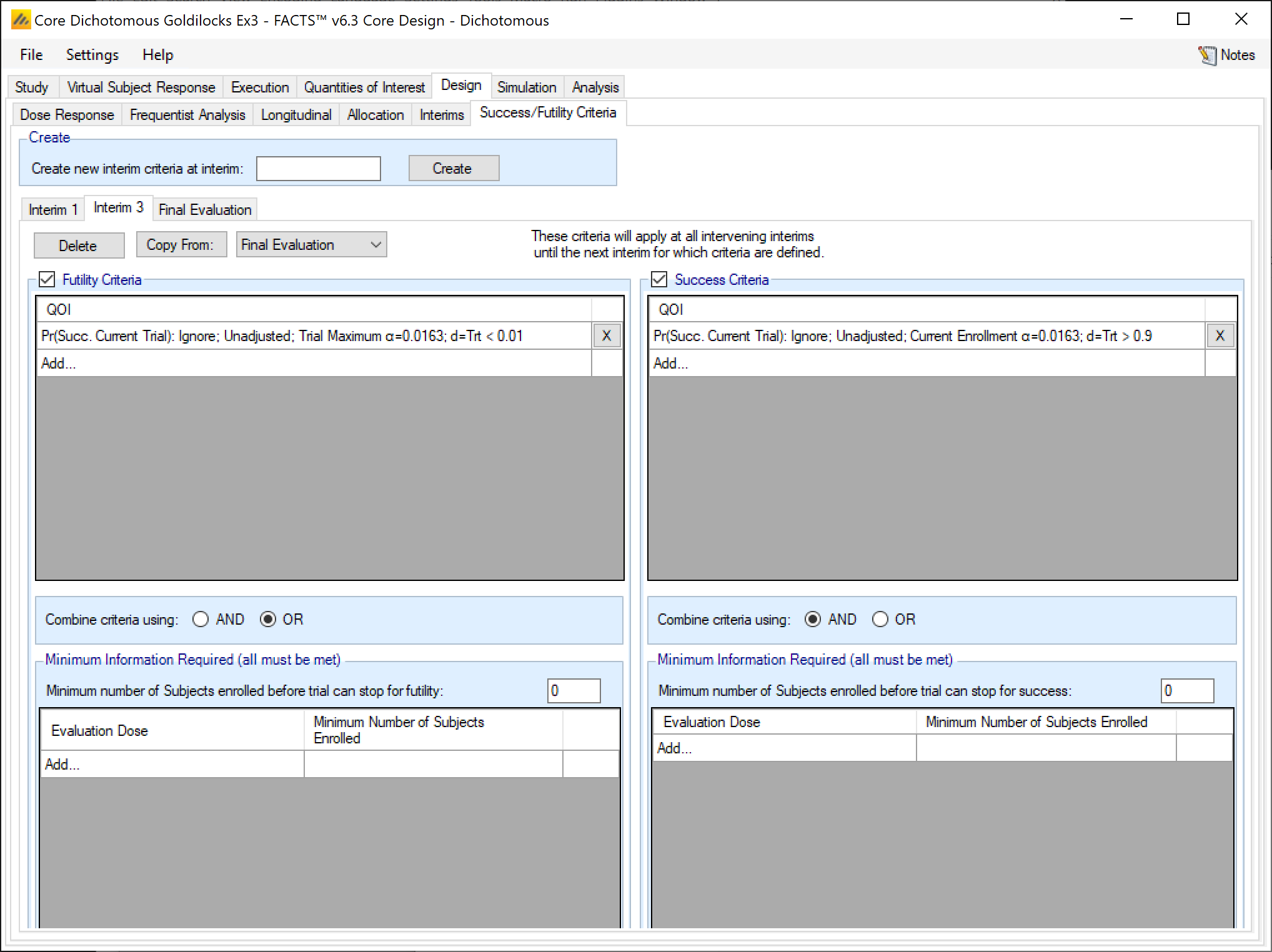
Having created a tab to define the early success/futility criteria at an interim, the user has options to delete the tab or to copy criteria that have already been entered on another tab before editing them.
The user specifies:
Whether early stopping for futility or success is to be allowed by selecting the “Futility criteria” or “Success criteria”
The stopping rules are specified, by selecting the QOI to be tested, the direction of the comparison and the threshold value for the criteria to be met, as in the Final Evaluation tab above.
The user can specify whether, if multiple criteria have been specified, they all need to be meet (Criteria combined using “AND”) or only any one of them needs to be met (Criteria combined using “OR”). These are specified independently for stopping for success and for futility.
If stopping is allowed, the user specifies what the minimum amount of information (using the information type specified on the Interims tab). This can be specified both in overall terms and information on specific doses. If multiple minimum-information criteria are specified they must all be met for the QOI criteria to be evaluated.