Explicitly Defined VSR
When simulating multiple endpoints, each endpoint will have its own set of explicitly defined VSR tabs for specifying their response profiles. See the continuous or dichotomous VSR pages for descriptions on these tabs.
Composite Response
In addition to the standard VSR tabs that all endpoints have, the multiple endpoint engine also has a Composite VSR tab that allows for the creation of a set of VSR scenarios that are made up of one response VSR for each endpoint and one longitudinal VSR for each endpoint that uses a longitudinal model.
The number of different profiles that need to be combined to fully define the responses to be simulated in FACTS Core Multiple Endpoint grows rapidly with the number of endpoints, and the number of different combinations quickly becomes far greater than in the single endpoint design engines. The Composite Response tab has been added to the FACTS GUI to help the user manage which combinations of profiles they would like to include in the simulations.
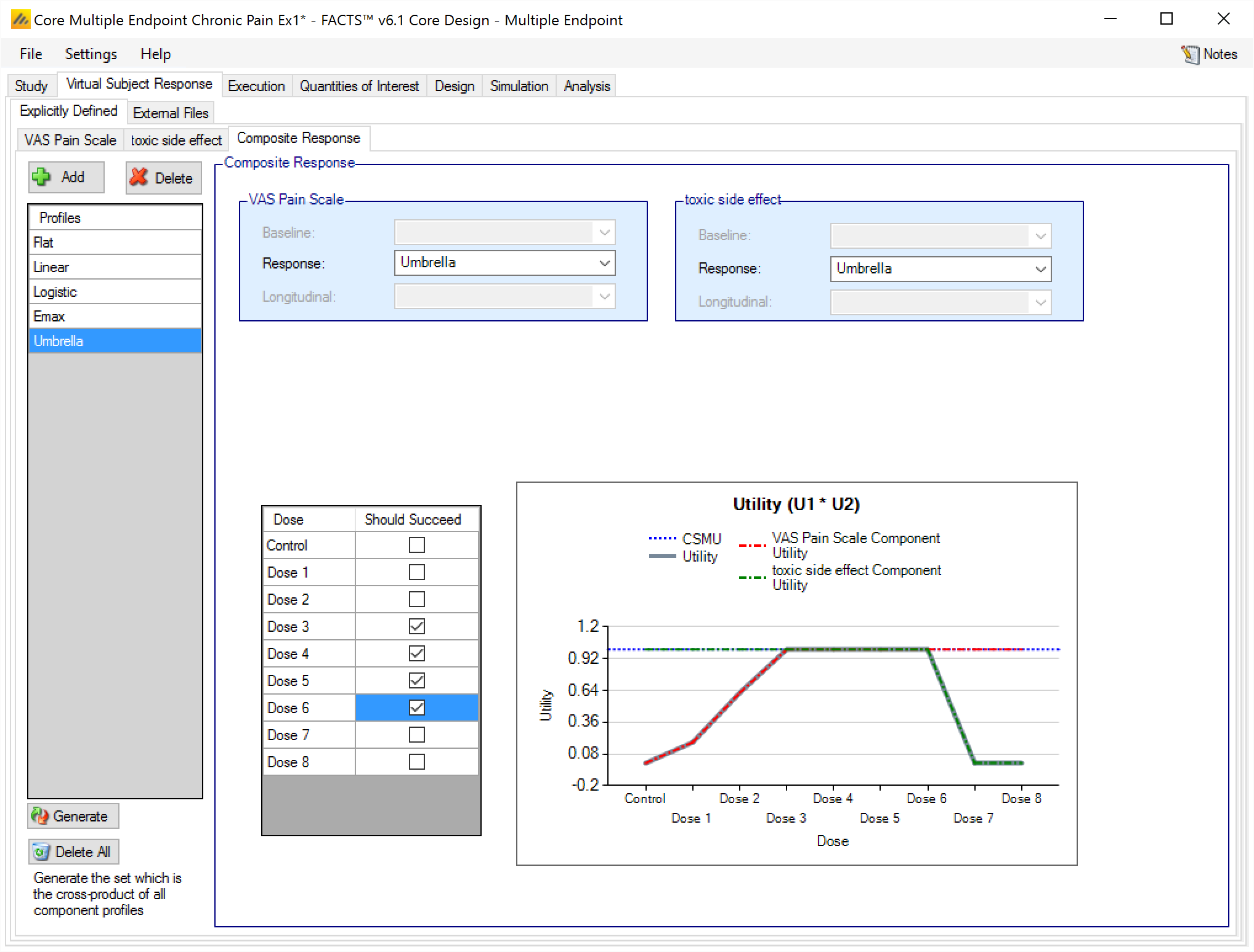
There essentially are two approaches available to the user to specify the combinations of response profiles:
Clicking on the ‘Generate’ button to generate all possible combinations and then deleting the combinations that are not of interest
By adding composite profiles and manually selecting the individual response profiles that go together to comprise the composite profile.
The tab is divided into three areas:
The list of profiles on the left hand side, with controls at the top to add another profile or delete the currently selected profile, and controls at the bottom to delete the current profiles generate all possible profiles, or simple delete all current profile. The properties of the currently highlighted profile are shown on the right of the screen.
On the right, for each of the endpoints there are controls to show which baseline, dose response and longitudinal profile for that endpoint are used in the currently selected composite profile. The profile names are shown in ‘drop down’ lists that the user can use to show the list of all the profiles of that type defined for that endpoint and to select an alternative for the currently selected composite profile.
On the right below the controls, a table of the treatment arms with a check box per arm is displayed along with a graph that shows the individual and combined utilities of each endpoint for the currently selected dose response profiles. The check boxes allow the user to specify whether a specific arm “should succeed” in that scenario: so that FACTS can report on the proportion of simulations that were both successful and where a ‘good’ treatment arm selected. The arm section uses the target QOI specified on the Variants tab (whether or not Variants are being used).
External File VSR
If specifying the VSR through External files, the file inputs are the same as the single endpoint files, except for the inclusion of a column that indicates which endpoint the row is providing a value for.
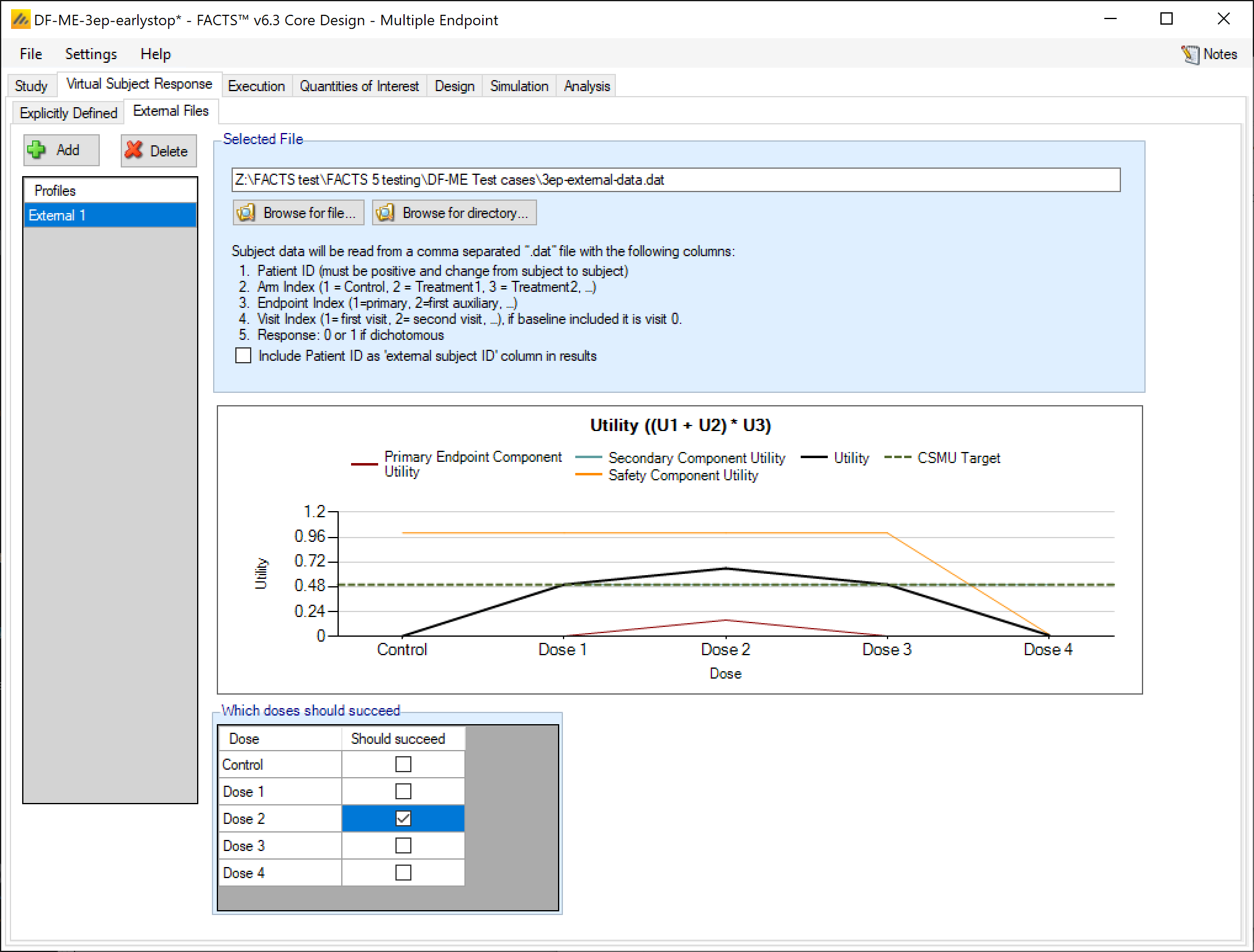
Required Format of Externally Simulated File
The supplied data should be in the following format: an ascii file with data in comma separated value format with the following columns:
Patient id, these must be positive integers and unique
Arm Index (1 = Control, 2 = Treatment1, 3 = Treatment2, …)
Endpoint Index (1 = primary, 2 = first auxiliary, …)
Visit Index (1 = first visit, 2 = second visit, …), if baseline is included, then baseline is visit 0.
Response
Continuous:
If no baseline is included, then the response provided must be change from baseline
If baseline is included, then the response provided must be the absolute response (and the design engine will compute change from baseline or analyze the absolute response as specified by the user on the Study tab).
Dichotomous: 0 for no response, 1 for response, -1 for stable (restricted Markov)
Subjects need to have unique, positive integer IDs, all records for each subject should be contiguous and all records for a particular endpoint for each subject should be contiguous.
The GUI requires that the file name has a “.dat” suffix.
The following shows values from an example file with a continuous primary endpoint and dichotomous secondary endpoint.
#subj id, Arm ID, Endpoint ID, Visit ID, Response
1,1,1,1,-0.4233
1,1,1,2,-0.8466
1,1,1,3,-1.6933
1,1,1,4,-2.1166
1,1,2,1,0
1,1,2,2,0
1,1,2,3,0
1,1,2,4,0
2,1,1,1,0.4710
2,1,1,2,0.9421
2,1,1,3,1.8843
2,1,1,4,2.3554
2,1,2,1,0
2,1,2,2,1
2,1,2,3,0
2,1,2,4,1